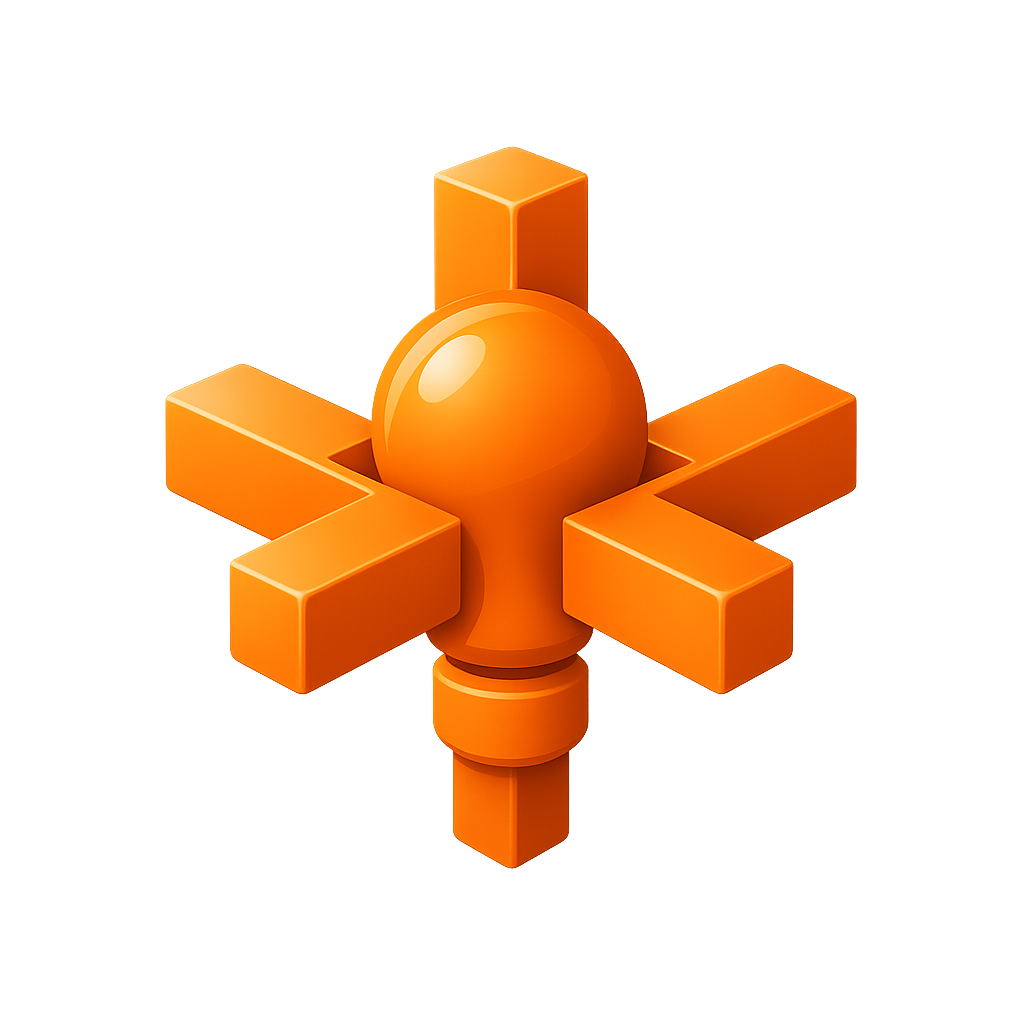Overall vertical height of the lampshade.
Radius just below the fixed flat top section (> 50mm).
Radius at the widest point at the bottom opening.
Thickness of the lampshade walls.
Number of segments used for curves (higher = smoother).